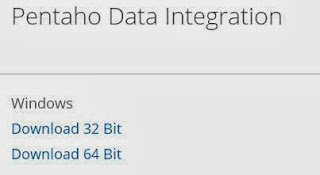Sometimes I need access to the database connection information inside a PDI transformation. I can use a Java Script scripting step to fetch the metadata for all database connections and put them on the stream. Since the Java Script step is not an input step, I'll need a Generate Rows step to act as a trigger. It will have a Limit of 1 and no fields:
The JavaScript step looks like the following:
The code is on PasteBin here.
NOTE: Make sure the Compatibility mode checkbox is not checked (see above image).
This can be extended to fetch other information such as username, tablespace, etc. Alternatively, you can hop to Roland's transformation to grab all JDBC metadata.
The JavaScript step looks like the following:
NOTE: Make sure the Compatibility mode checkbox is not checked (see above image).
This can be extended to fetch other information such as username, tablespace, etc. Alternatively, you can hop to Roland's transformation to grab all JDBC metadata.